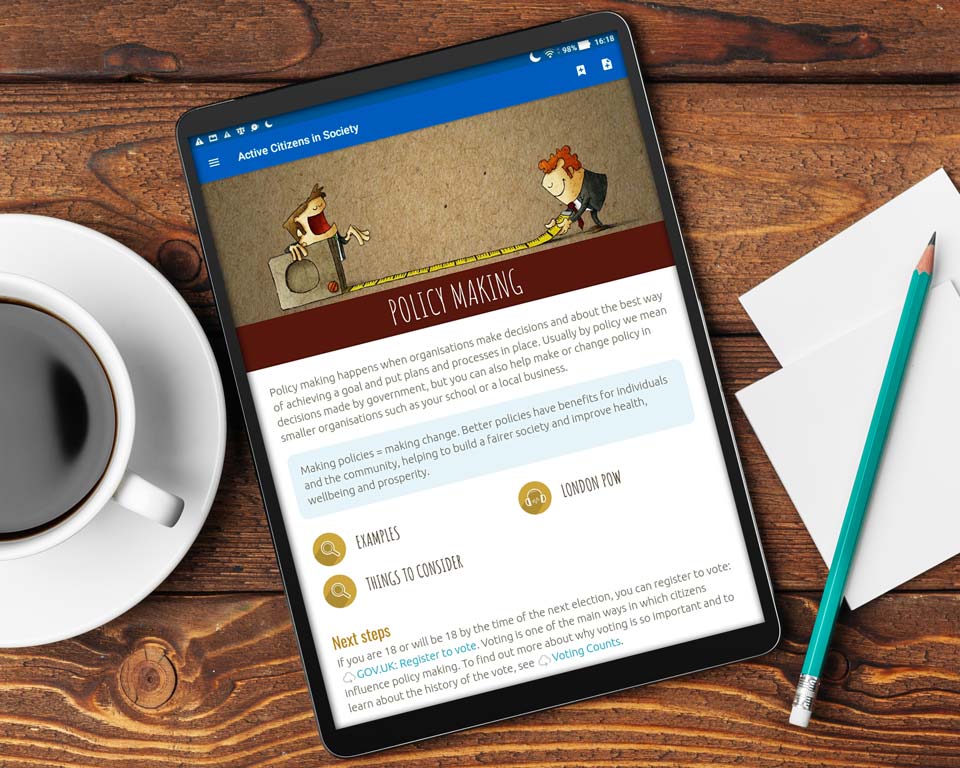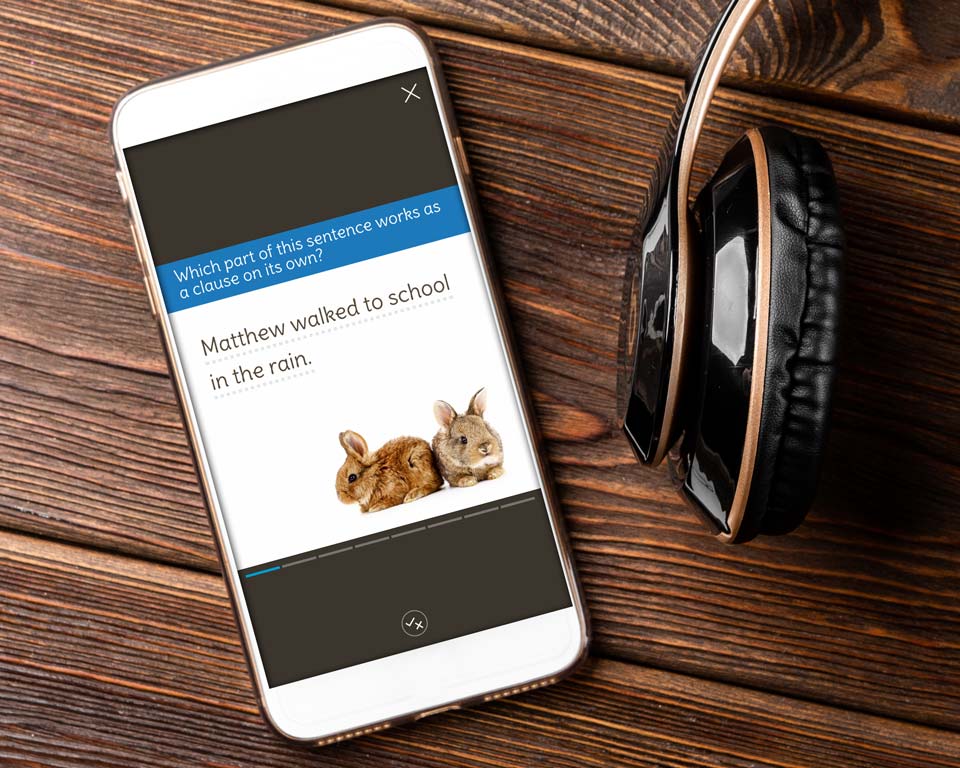Engage learners.
Measure impact.
nimbl is our all-in-one mobile learning platform. Its mobile-first design means we can create beautiful, perfectly structured courses for the optimum learning experience on small screens.
What impressed me about nimbl was its compelling user experience for long-form learning and practice material on mobile phones...
Interactive learning, straight to mobile
For self-directed study, an engaging learning experience is vital. The nimbl platform uses media-rich, interactive displays to make learning as interesting and effective as possible.
Online and offline
All courses are downloadable on mobile apps for uninterrupted, on-demand learning. Also available online through a web browser.
Microlearning
We optimise courses for microlearning with short, frequent learning periods allowing better engagement and a sense of achievement.
Practice, testing and
instant feedback
Engage and challenge with a whole range of question types. Motivate and assess with instant quiz scores and progress indicators.

Digital credentials
Reward and motivate learners and allow them to record their achievements. Offer digital badges and printable certificates for completing each course or for completing a whole programme of study.
Online dashboard and LMS
In the learning portal, tutors and managers can keep track of course completions in real time. View test scores, individual learner progress and even measure learner satisfaction.
Usage metrics
Learner management
I like the feedback graphs. It is very obvious who has been doing the work, what they have achieved etc, which I haven't seen with any other programme.
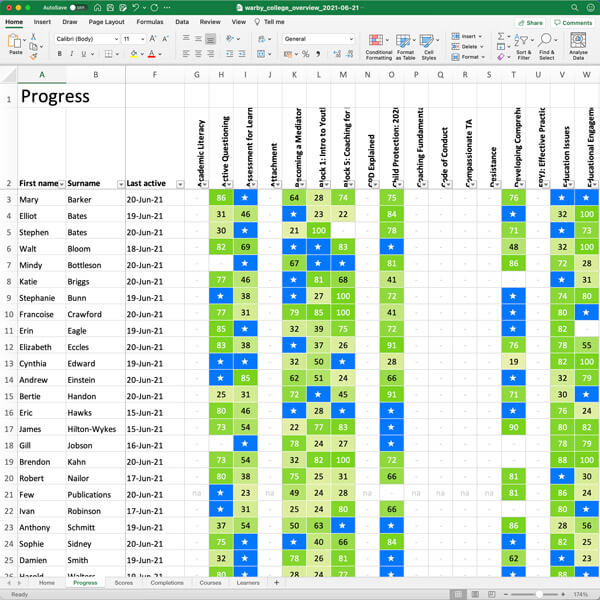
On-demand data
Download all dashboard data in a convenient, shareable, spreadsheet format. Comprehensive overviews of all your organisation's learning activity allow you to analyse engagement and compliance.
Want to see more? Contact us for a demo and a sample course.
Contact us